- Icloud Dns Bypass Unlock Imei
- Icloud Dns Bypass Unlock Zte
- Icloud Dns Bypass Unlock
- Icloud Dns Bypass Servers
The iCloud DNS Server Bypass method is simple and effective, but it still has several limitations, for example: The iCloud DNS Bypass is only a partial hack to iOS device, not a permanent unlock. There is no guarantee that this method will work to unlock all iCloud locked iOS devices.
Then you could see the option of 'iCloudDNSBypass.net'. Click the menu and choose the app to provide the information of your iPhone. Remove iCloud Activation Lock with Apple. In some cases, the staff member in Apple store will do a favor to unlock iCloud lock for your iPhone. Oct 04, 2019 Using DNS Bypass 1 Reboot your iPhone or iPad. You’ll need to do this to access the setup menu, which is where you’ll find the menu for inputting DNS bypass. Iclouddnsbypass Unlock APK file 2019-2020 last version The best 6 applications for Unlock FRP 2019 Top 10 download apps for Remove FRP(Factory Reset Protection) for Google Account Verification.
Do you have your iPhone iCloud locked? When you forgot your iPhone iCloud account and passwords you will not be able to use your mobile phone, or if you paid for your second-hand phone, the previous owner can still block you from using it. They can do this by keeping the device locked to their iCloud account and not allowing you to log into the phone.
For the first question, you can ask Apple official service for help, but if you paid for your second-hand phone, it will be a little trouble, there are two solutions, one contacts the owner of iPhone, the other one is bypassed your iPhone activation lock in hardware.
REWA provide video steps to teach you how to bypass iPhone 6S activation lock in hardware.
REWA Warning
The video is made for technical sharing, if you have a locked iClound, please contact Apple official service
REWA provide a video step to teach you how to bypass iPhone 6S activation lock in hardware.
Process:
1. Take down the chips on the motherboard without iCloud
2. Take off chips on the motherboard with iCloud
3. Bond the chips onto the iCloud motherboard
iCloud unlock tools:
PCB Holder
We also provide some other different safe iCloud removal methods by which to unlock iCloud locked iPhone. So read on if you have an iCloud locked iPhone with you!
Solution 1: Bypass iCloud activation on iPhone through DNS method.
In the activation window, press the home button and then select Wi-Fi settings and then tap on the 'I' bonded by a circle. Now it's time to remove the existing DNS server and put a custom one in motion. Now, let's follow the steps below to bypass iCloud activation on iPhone.
How to bypass iCloud activation lock steps:
Step 1: Enter the new DNS server as 78.109.17.60.
• USA/North America: 104.154.51.7
• Europe: 104.155.28.90
• Asia: 104.155.220.58
• Other areas: 78.109.17.60
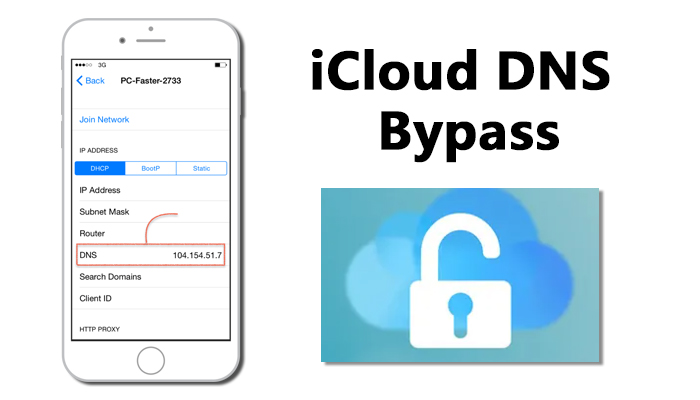
Step 2: Tap on 'Back' > 'Done' > 'Activation help.'
Step 3: You will see a message would appear saying you have successfully connected to my server after previous step. And then you need to tap on the 'Menu' on the top right.
Friends with Benefits (2011) A young man and woman decide to take their friendship to the next level without becoming a couple, but soon discover that adding sex only leads to complications. Google One family plan members will: Stop using your available storage. If they run out of storage, their files will stay safe, but they won't be able to store anything new. Learn more about what happens when they run out of space. Lose access to experts who answer questions about Google products. Lose the ability to see or claim benefits. Add to Wishlist Both coming out of disasterous relationships, a female headhunter and her newest client turned best friend make a 'friends with benefits' pact vowing to stop the casual sex if. Google drive friends with benefits.
Step 4: Scroll through a number of applications available for use such as YouTube and select the appropriate application which you think can provide with the information you require for the owner of the phone.
Solution 2: Bypass iCloud activation online
You can check this website Official iPhoneUnlock to bypass iCloud activation online, Official iPhoneUnlock is a professional iPhone unlock website, which can provide online service to easily unlock your iCloud activation lock, but you need to pay some money for their service. And I think it is a nice choice if you encounter iCloud activation lock problems, it is very easy. After you paid then you will get your iCloud account unlocked in 1-3 days.

Solution 3: Bypass iCloud activation on iPhone with a suitable tool.
You can use some functional tools available that can come in handy in bypassing the iCloud activation for your iPhone or iPad. And we recommend the 'iCloud activation bypass tool version 1.4'. The tools name abides by what it says and is a really easy tool to use. You can down and try.
If you have decided to use dns server to bypass iCloud activation, we have for you a very simple guide that will help you a lot to solve your problem of having a locked iPhone or iPad. This method of icloud bypass dns server has been used for a long time, and now in 2020 we bring you a very complete tutorial and with an updated list of ip addresses for countries like Australia, USA (USA), United Kingdom and many more.
A dedicated web virtual hosting server gives you direct access to any of the unlocking methods.
New Free Method for bypass iPhone activation lock
Using a dns server to bypass iCloud activation is not a permanent solution, in case you didn’t know it, this method does not perform an icloud account permanent unlock. That’s why we want to show you a tool that you can download completely for free and that you can install on Windows/Mac/Linux.
Bypass activation lock using dns won’t unlock you let alone delete your iCloud account forever. That’s why we want to show you a video where you can watch software that will help you with your locked iClock problem.
With this program you won’t need to perform the iCloud 2020 dns bypass process, and best of all you will get a permanent unlock. If you have an old iPhone model, and you thought iphone 4s icloud bypass dns, the tool we just introduced you to works also on obsolete devices by Apple.
What is iCloud bypass dns server 2020?
When you buy an iPhone and start setting it up, it connects to Apple’s servers, which authorize device activation. iCloud bypass dns server is just a method which is used to unlock any iCloud account. What it does is connect to a different server than Apple and with this prevents the Activation Lock that is generated every time an iCloud account is locked.
The process itself is about changing activation from Apple servers to bypass dns servers, allowing you to unlock any iOS device, regardless of model.
In case you thought that using Dns Server to Bypass iCloud Activation was a difficult thing, it’s actually the process very easy and fast. Although to tell you the truth, not everything is perfect with this trick.
The Dns Server To Bypass iCloud Activation Works?
Dns Server to Bypass iCloud Activation is a method that has often been tested, and the truth is that if it works, not only on iPhone but also on iPad, it actually works on all Apple devices with iOS operating system. But everything is not perfect, this trick has some flaws, and that’s why we’ve prepared a list of some positive and negative aspects that you should know before you start using this method.
Positive
- Works on many versions of iOS.
- You don’t need a computer to perform the process.
- It is a method that can be applied on iPhone and iPad.
Negative
- It does not perform a full unlock of the device, you can only use certain functions.
- Sometimes the iCloud bypass dns server has connection issues.
It’s advisable to using the iCloud Dns Server?
So far there has been no reported case that the iCloud dns bypass method has caused some failure on some Apple device. What we will always be mentioning and clarifying is that the icloud dns unlock is not forever, and that is why in this article and in all that there is this website, you will find much more complete and free tools.
You can rest assured that the iCloud Dns server 2020 won’t damage your iDevice, because the codes used are simply iP addresses that divert the Apple server.
How To Use Dns Server to Bypass iCloud Activation
As we mentioned iCloud bypass by dns server is a very fast, easy and free process, and you don’t need any technical knowledge to be able to apply this method on your device. This method is one of the most popular simply because you don’t need a computer to be able to be applied on iPhone or iPad.
Steps to apply iCloud Dns Bypass
First of all to apply iCloud Dns Bypass you need to know the iP addresses, which vary depending on the country. If you’re ready to use Dns Server to Bypass iCloud Activation, just follow these steps:
- The first thing is to choose the country, select the one of your choice.
- You should check that you are not connected to a Wifi network. Otherwise you won’t get icloud bypass dns server.
- You will leave the option to choose a wifi network, you must press on «i» and the home button, which will throw a new option of «more settings» you give it click.
- Remember not to be connected to any internet network if you need to disconnect immediately.
- Press on «i», you will get an option where you should place The ip address code (the list of iP addresses is below)
- The next thing is to choose the Wifi connection, placing the network access key.
- Then you will get a screen on which you will be able to bypass activation lock.
- The last thing you need to do is configure the apps by pressing Menu.
These Dns Server to Bypass iCloud Activation are placed depending on the country where you are, here’s an updated list considering your region.
IP addresses codes to dns iCloud bypass on iPhone Locked
This is a list of iP addresses, you must choose the one that corresponds to your region, if you can not find your country you can use the «other regions».
- North America (USA): 104,154.51.7.
- Continent of Europe: 104,155.28.90.
- Continent of Asia: 104,155,220.58.
- South America: 35,199,88,219.
- Other regions: 78,100.17.60.
How to remove iCloud activation lock without Dns iCloud Bypass Server
as you will know the Dns Server to Bypass iCloud Activation lock does not offer a full unlock service. This unlock allows you to use the camera, connect to wifi, listen to music among other things. If you want a bypassing icloud activation lock permanently, on this website we present the best tools that will help you delete Apple iD permanent.
Icloud Dns Bypass Unlock Imei
Activation Lock iPhone Bypass Permanently
If it is not enough for you to temporarily unlock or remove iCloud account using Dns server. In that case you will need a much more effective method than the previous one, which will give you the option of bypass iPhone activation lock Permanently. That’s why you’ll need to use software that you can download completely for free and install it on your Mac, Windows and Linux PC.
Software to iPad Activation Lock Bypass
People looking for iPad activation lock bypass permanently do not use the Unlock iCloud server method. Instead they prefer to resort to a tool that guarantees them a perfect unlock job. For this reason we will show you a software that you can download for free if you connect to a dedicated web virtual hosting server. Unlike icloud unlock dns server 2020, this program achieves permanently iD Unlocking, not just on iPad, just like it does on iPhone, and Apple Watch.
Icloud Dns Bypass Unlock Zte
If you saw the video tutorial from start to finish, you managed to check for yourself that this is a method with much more outstanding results than iPad bypass dns. For this trick it becomes inevitable to use a computer, and also a wifi network.
Icloud Dns Bypass Unlock
Best Service bypass iCloud Activation Lock 2020
Icloud Dns Bypass Servers
We just showed you two alternatives that exceed the iCloud remove server, are two software that we have tested, and that if you want a permanent unlock you will have to use them, or opt for Dns Server to Bypass iCloud Activation, if what you want is a temporary unlock.
